Scope 3.1: Purchased services
This category covers the upstream (cradle-to-gate) emissions for services purchased for use by the company, e.g. equipment rental, security, or consulting services. They are non-production-related services.
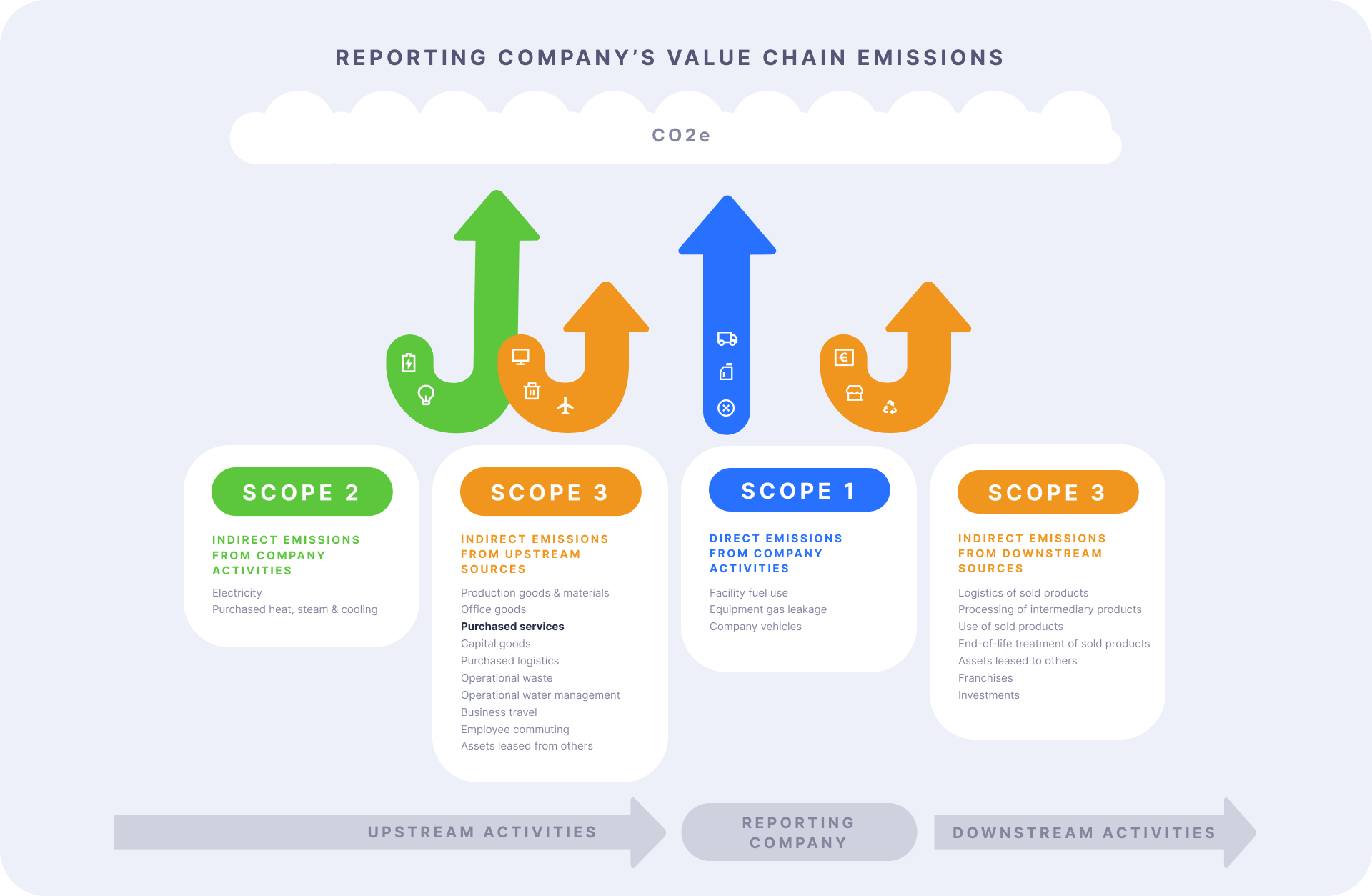
How this Category aligns to carbon accounting standards
The GHG Protocol Corporate Standard is an internationally recognized go-to standard for estimating and reporting corporate GHG emissions. GHG emissions are categorized into three 'Scopes'.
Scope 3 emissions are all indirect emissions (not included in scope 2) which occur in the value chain of the reporting company. In other words, the emissions that are linked to the company’s operations. Activities covered by scope 3 emissions are diverse, but sit in two high level categories:
-
Upstream emissions are indirect emissions related to purchased or acquired goods and services (all the emissions occurring to the point of receipt by the company: material sourcing and pre-processing)
-
Downstream emissions are indirect emissions related to sold goods and services (all the emissions occurring after being sold by the reporting company: distribution, storage, use, end-of-life)
The Cozero category, Purchased services, is an upstream source of scope 3 emissions, as defined by the GHG Protocol. All emission calculation methodologies follow the requirements for this scope of emission accounting.
Summary of calculation methods
For Purchased Services, you may wish to calculate your emissions based on electricity data from your suppliers or based on spend on a given service.
Electricity consumption method
Emissions are estimated by collecting data on the quantity of electricity consumed from the Purchased Service and multiplying by the relevant emission factor.
• Activity data: amount of electricity (kWh) consumed in the purchased serviced, source of the electricity and country of electricity consumption.
• Emission factor: the log provides electricity emission factors matching to the activity data (kg CO2e/kWh) but users can also enter supplier-specific emission factors.
• Step 1: Select the category Purchased services
• Step 2: Select the sub-category you want to report on (e.g. Servers)
• Step 3: Select the electricity calculation method and additional activity details where relevant
• Step 4: Enter the quantity of electricity consumed
Cozero will automatically calculate the emissions for the electricity consumption associated with the service.
Spend method
Emissions are estimated by collecting data on the economic value of services purchased and multiplying it by the relevant emission factor.
• Activity data: amount spent on services bought within the reporting period. The user can select one of the available currencies from the dropdown.
• Emission factor: the log provides a default cradle-to-gate emission factor of the purchased service per unit of economic value (kgCO2e/$). Cozero will convert from the input currency into the relevant one for the emission factor.
• Step 1: Select the category Purchased services
• Step 2: Select the sub-category you want to report on (e.g. IT service)
• Step 3: Enter the amount spent on the service selected
Cozero will automatically calculate the emissions for the amount spent on the service selected.
Direct emission input
Users can enter the amount of emissions in CO2 directly in the log. They need to make sure of the accuracy of data used in this estimation.
Where can I find data?
- Activity Data:
-> Internal data systems (e.g. bill of materials)
-> Purchasing records
Note that data quality is an iterative process and should be built over time. Therefore there is no need to have the perfect data right away. For more information on data collection see the Wiki on Data Sourcing.
FAQ
For additional information on the calculation of emissions from purchased goods and services, users can refer to the GHG Protocol Guidance.